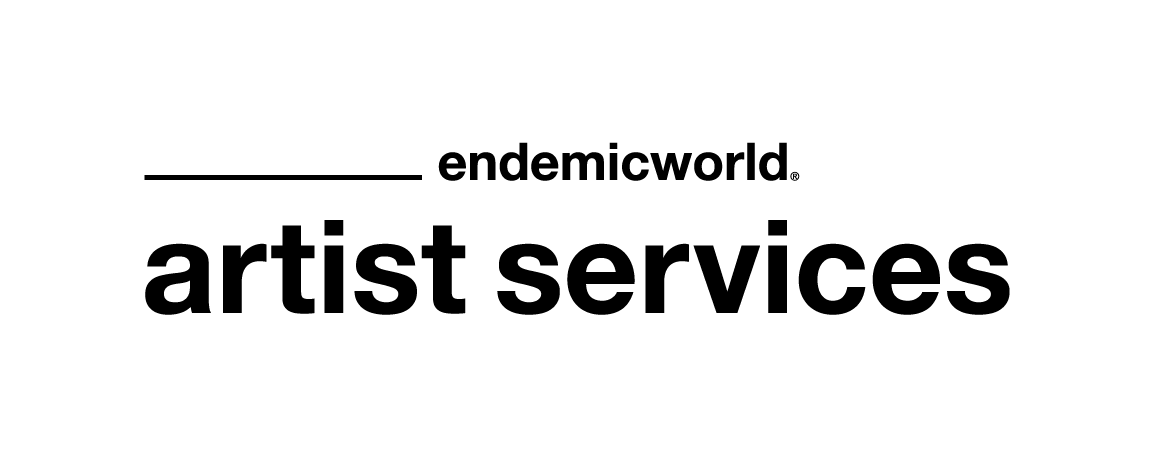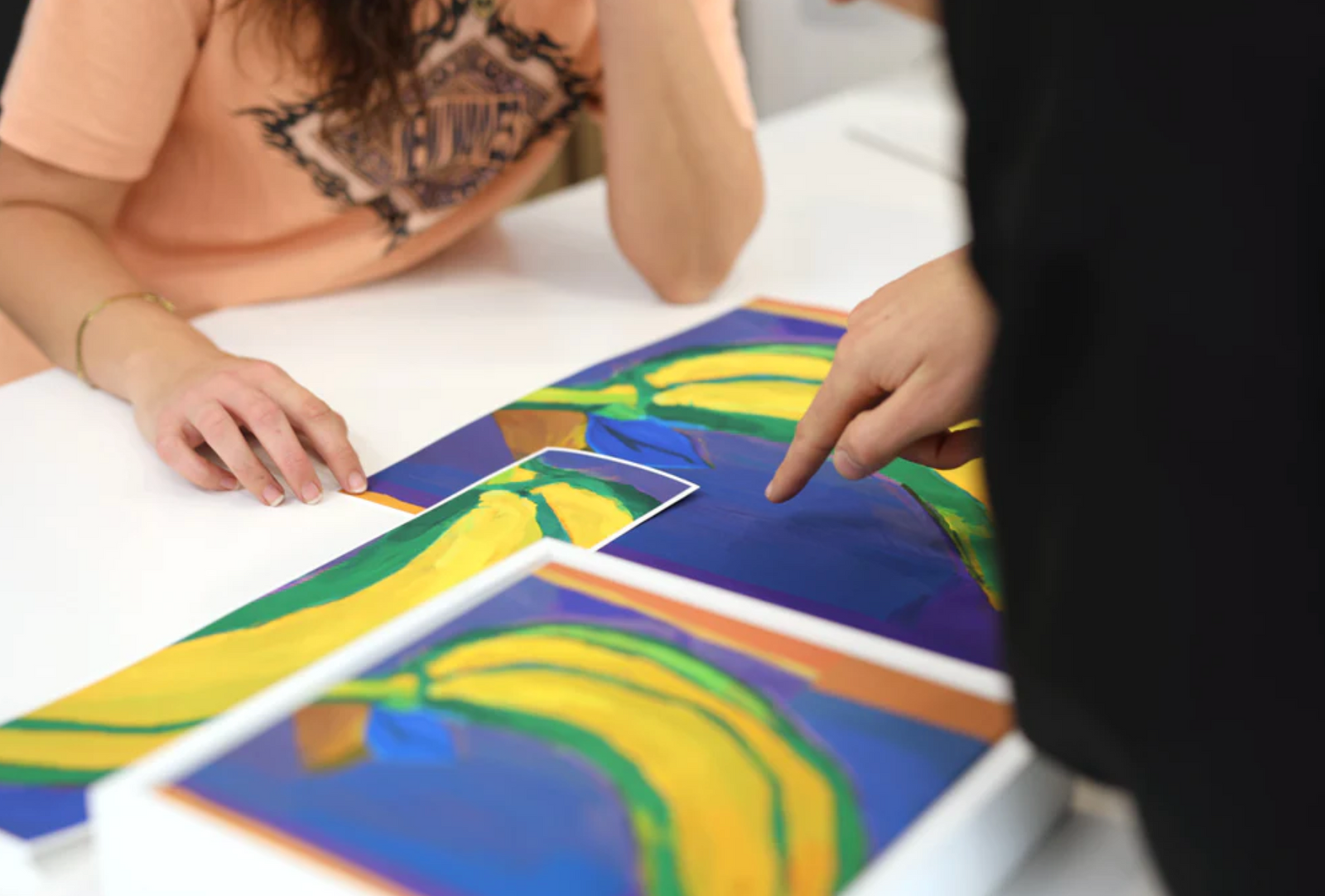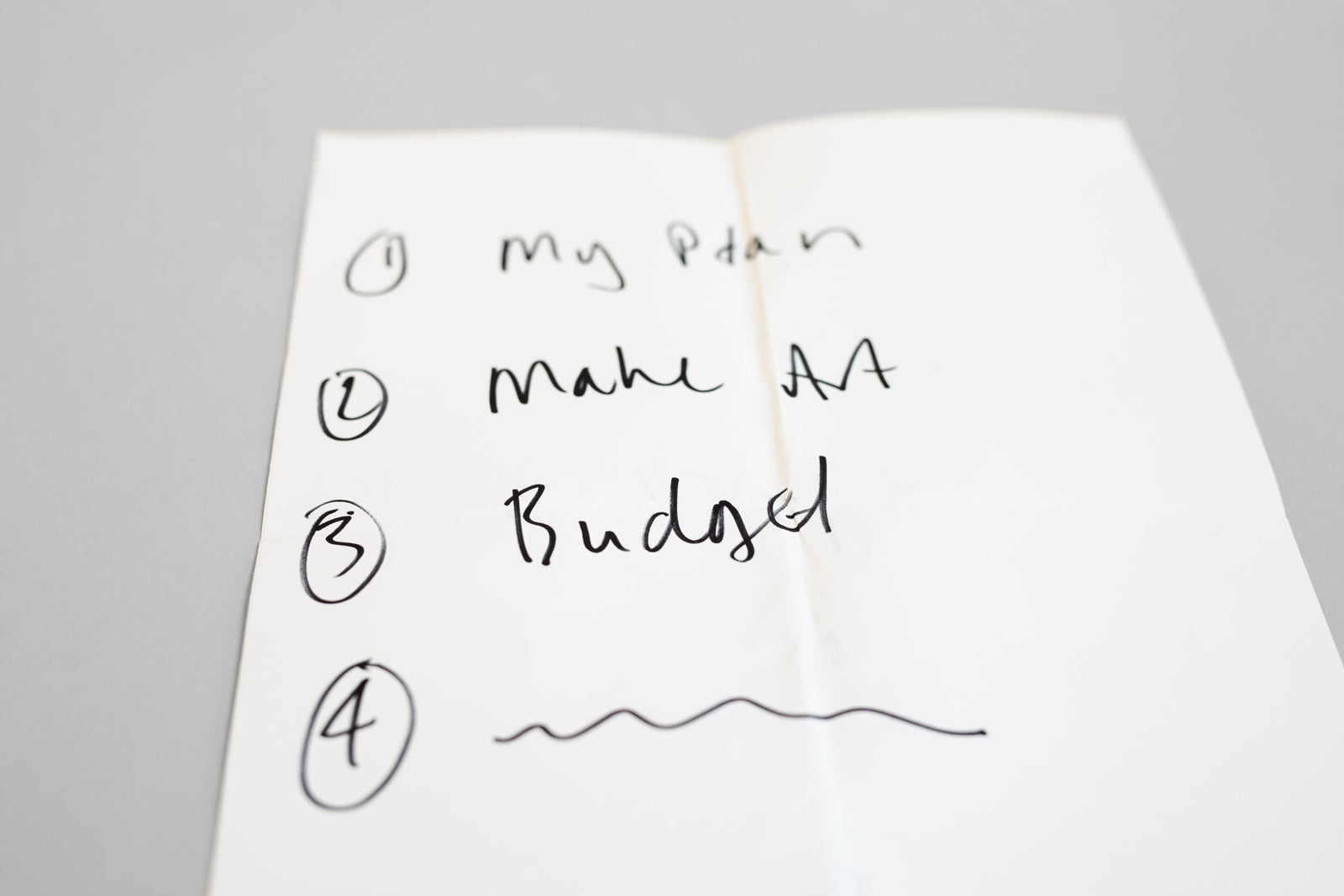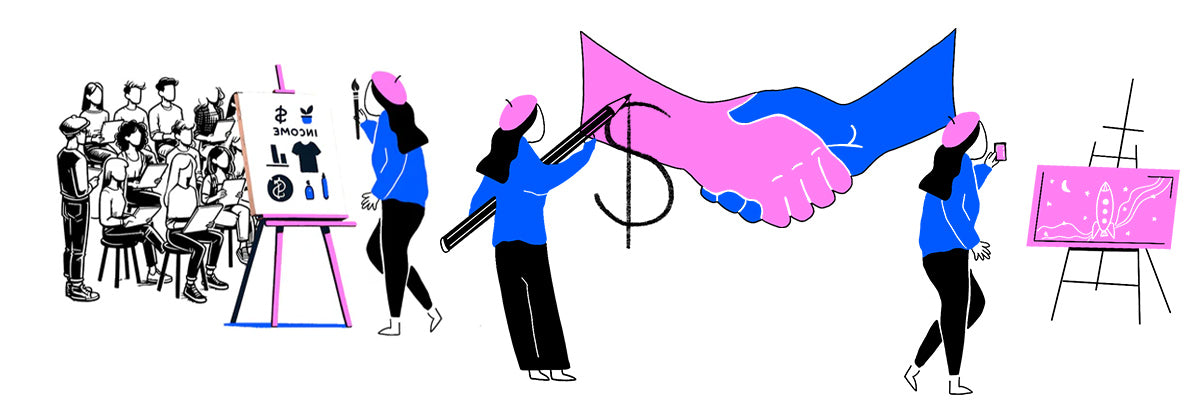This blog post is about fine art printing file types, and aims to clearly outline the best file types to reach gallery quality results for your fine art prints. This guide is intended for any art print, whether you are looking at printing photography and scanned paintings, or digital illustrations and graphic prints. Technically, any image file type can be used for printing, but if you want to go that little bit further to get highly detailed art prints, and consistent results with fine art printing, these tips on file types will help.
At endemicworld, we receive a varied bunch of file types, but tend to prefer TIFFs and Photoshop PDF's that have been set up for print - though JPEGs are absolutely fine also depending on the quality. If are having trouble exporting you can always send us PSDs and AI files but only if you really need to send these through - it is a much better practise to send exported print files.
A general summary:
- TIFF - highest quality, larger file size
- Photshop PDF - balance of high quality and file size
- JPEG - Good to high quality (depending on source & export), low file size
File Types For Printing Photography (And Printing Scanned Art)
For printing photographic works or print files based on scanned images of artworks, TIFF or PDF file types would be most appropriate. As mentioned previously, TIFF files are of a very high quality, but also tend to be much larger in size which can be problematic when it comes to file storage. Photoshop PDFs on the other hand, can be a good balance of high quality and file size.
File Types For Printing Digital Illustrations Or Graphic Art
If you are looking to print digital illustrations or graphic work, Photoshop PDFs are ideal in preserving quality, and if your file is a vector image, this versatile file type will preserve the scalability of your work.

Exporting
When exporting from Photoshop, remember to untick 'Preserve Photoshop Editing Capabilities' if it's an option, or if using older versions, untick 'Layers' to keep your file size down (below 500mb is preferred if possible). If it's important to add borders to your print file, download our free print file templates. If you want information on vector images, or an in depth guide on file setup and exporting your work, we'll be doing a post all about this in the very near future.

Be Consistent
Once you have decided on the file type that best serves your work, stick to it. If your art prints are of a high quality, and consistent across all of your fine art prints, then your customers will be satisfied, provide great reviews, and talk to others about your art. This helps you build trust with your customers, and your high quality product will likely result in repeat business.
Now you will hopefully have a better understanding of fine art print file types and why they differ. This may have even enabled you to increase the quality and consistency of your work - remember quality and consistency are key in selling fine art prints. We are always here to help if you need further assistance saving your print files, just send us an email at info@endemicworld.com.